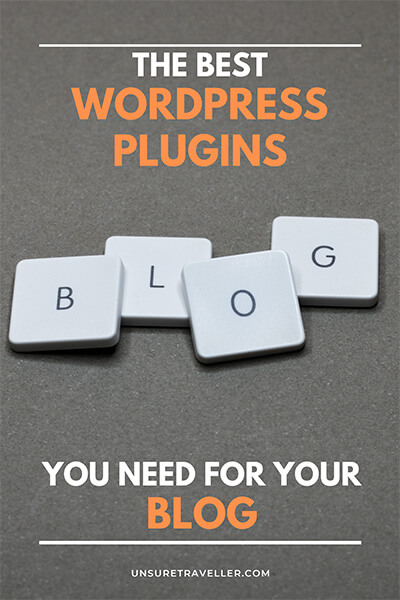The best WordPress plugins you need for your blog
Did you just start your blog and don’t know how to navigate the plugin world? Are you looking for the best WordPress plugins to install without slowing down your website?
You came to the right place!
Whether you came here from my guide on how to start a blog or not, welcome! When it comes to WordPress plugins, it’s easy to get lost and install a lot of them that could end up slowing down your website.
WordPress is an incredible platform that offers a lot of tools to turn your idea into reality. If a theme is what makes your site look good, plugins help it run and perform the way you want to. In short, a plugin is a piece of software that improves or adds new functionalities to your website.
If you can dream it, you can most likely find a plugin to make it come true!
When I first launched this blog, I used to install almost everything because I wanted it all! However, because plugins do weigh and need to be downloaded, everything didn’t look nor feel smooth or fast. Moreover, I also didn’t know how to use most of them!
So, after many trials, errors, GTMetrix and PageSpeed analysis, I’m now confident and satisfied with the plugins I actually have and use and I’m ready to share them with you!
This guide will be divided into plugin categories to make it easier to find the ones you are interested in.
So, without further ado, let’s start this guide on the best WordPress plugins you need when starting a blog!
Best WordPress Security Plugins
Security is a veeeery important aspect of the digital world. It can be extremely easy for hackers to get into your admin area, brute force your website and more. Whether you run an e-commerce site, a blog, portfolio or collect people’s data, you need to make sure that everything is stored safely.
This won’t only give you peace of mind but it’s an aspect that readers and visitors care a lot about! For sure, nothing online is 100% safe or hacker-proof, but why not trying to prevent a possible attack?
When it comes to antivirus plugins, you can find many options, both free and paid ones. The one I’m going to suggest to you is totally free and perfect if you are just starting or have a small blog.
If you do have a big, established and popular website, though, I’ve read great things about Sucuri. However, it’s a pretty pricey solution for my needs.
All in one WP Security
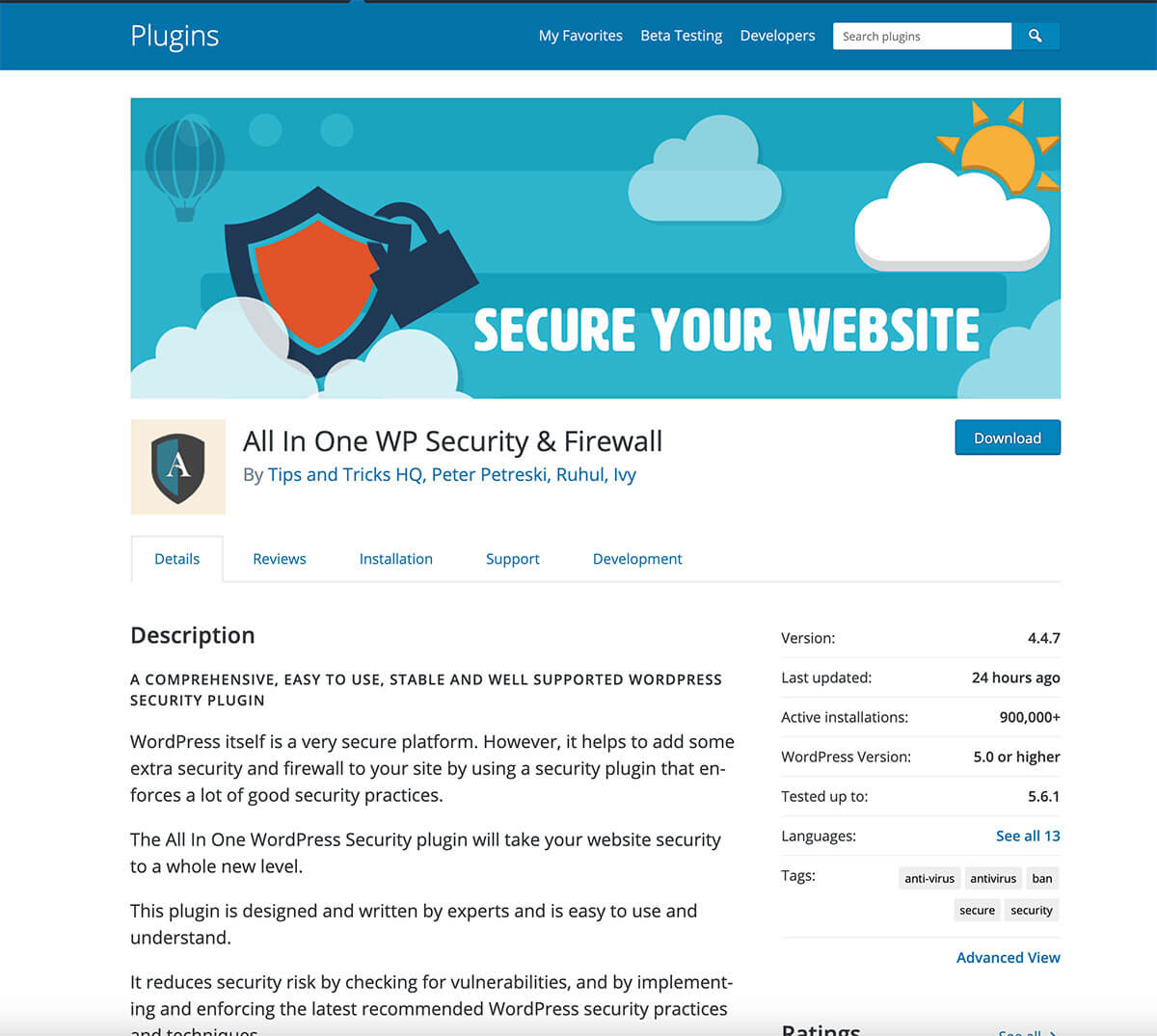
Before using this, I used both WordFence and Cerber Security but didn’t have an overall good experience with them. Especially when it came to the speed of my blog and the user experience.
With WordFence, I noticed that it was slowing down my website by a lot and many styles of it wouldn’t load.
I enjoyed using Cerber Security at first, but then it started giving me issues when I was trying to log in to my account, such as sudden logouts while I was writing posts.
Maybe I didn’t set them up properly, but they were both becoming very challenging to deal with.
In the end, I decided to try All in One WP Security and never looked back nor regretted it! It’s very easy to configure as it tells you if an option is meant for basic, intermediate or advanced users. Moreover, I didn’t notice any decrease in speed or style issues with this plugin.
WPS Hide Login

When using WordPress, you can log in on your admin panel via wp-admin at the end of your website’s URL. Although this is a convent in a way, it’s also accessible to any possible hacker.
To prevent this, you can easily change the link to access your admin areas with WPS Hide Login. It’s a simple and free plugin which lets you choose your personal login URL.
After you install it, go to Settings → General, scroll down and you’ll find a new WPS tab.
Where it says Login URL simply add what you want to use instead of wp-admin
Redirection URL is where you want anyone who tries to access wp-admin to be redirected. It can be a 404 page or your homepage or something else.
Two Factor
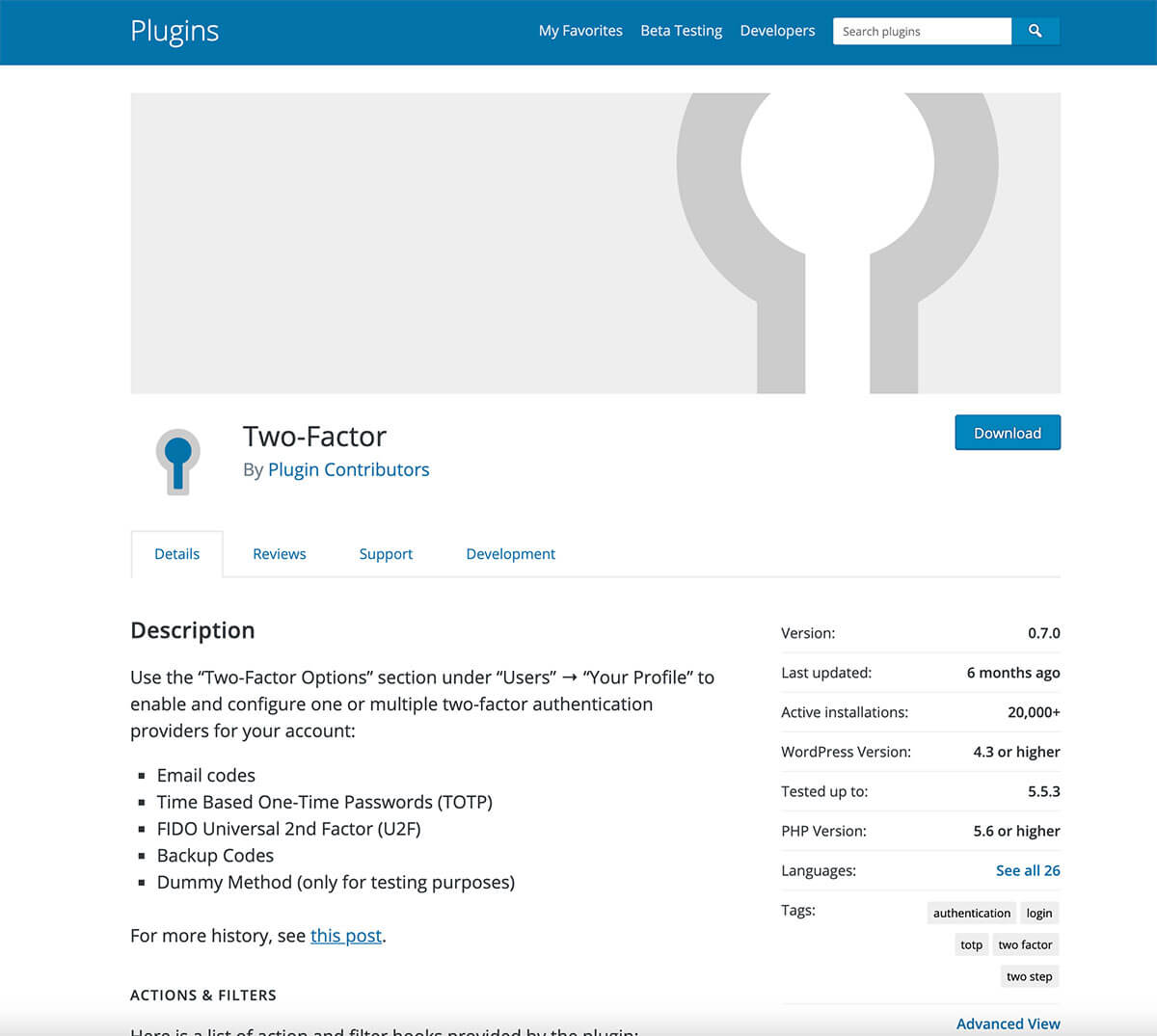
Finally, the last security plugin I want to talk to you about is Two Factor. We all know that a strong, long and unique password is important, but adding another layer of security is better.
The Two Factors plugin allows you to choose and apply another layer of security when logging in to your website.
You can choose between:
- An authentication code sent to your email
- A time-based password
- A security key
- A backup verification code
I’d suggest you go with the first two options but it’s up to you what you prefer.
If you decided to go for a Time Based Password, the app I use on my phone to get the code is TOTP Authenticator and it works flawlessly.
You can choose different methods for every user that has access to your website.
Simply go to Users → Profile → Edit and you’ll find the options at the end of the page.
Best WordPress Backup Plugins
On the same level of importance as security is backing up your website. Mistakes can and do happen so it would be very sad to lose everything you’ve built and wrote on your website. This is when a backup plugin comes in handy!
Some web hosting providers have daily backups enabled or offer them as an add-on however, nothing stops you from using a plugin to do them.
UpdraftPlus
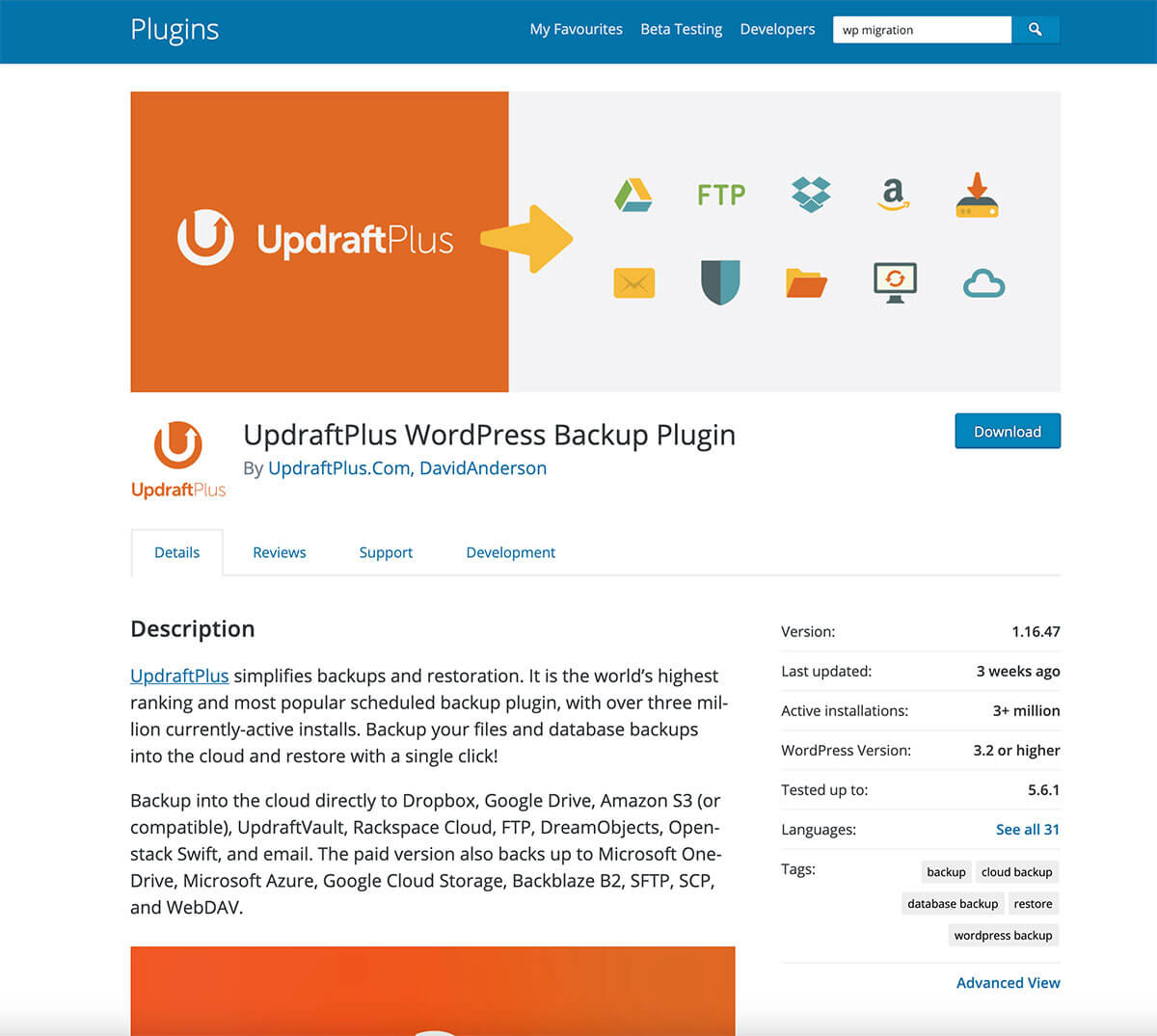
My primary choice for backing up my website is UpdraftPlus. I use their free version but they also have a paid one.
What I like about it is that it does everything in the background without me having to worry about it.
You can schedule separate backups for your file and database and you can choose if you want them every 2 hours up to every month. In addition to this, it can upload them to a remote storage location like Google Drive, Dropbox and so on.
Then, you can download them from there or from the plugin settings and restore your website using one of the backups available.
All in One WP Migration
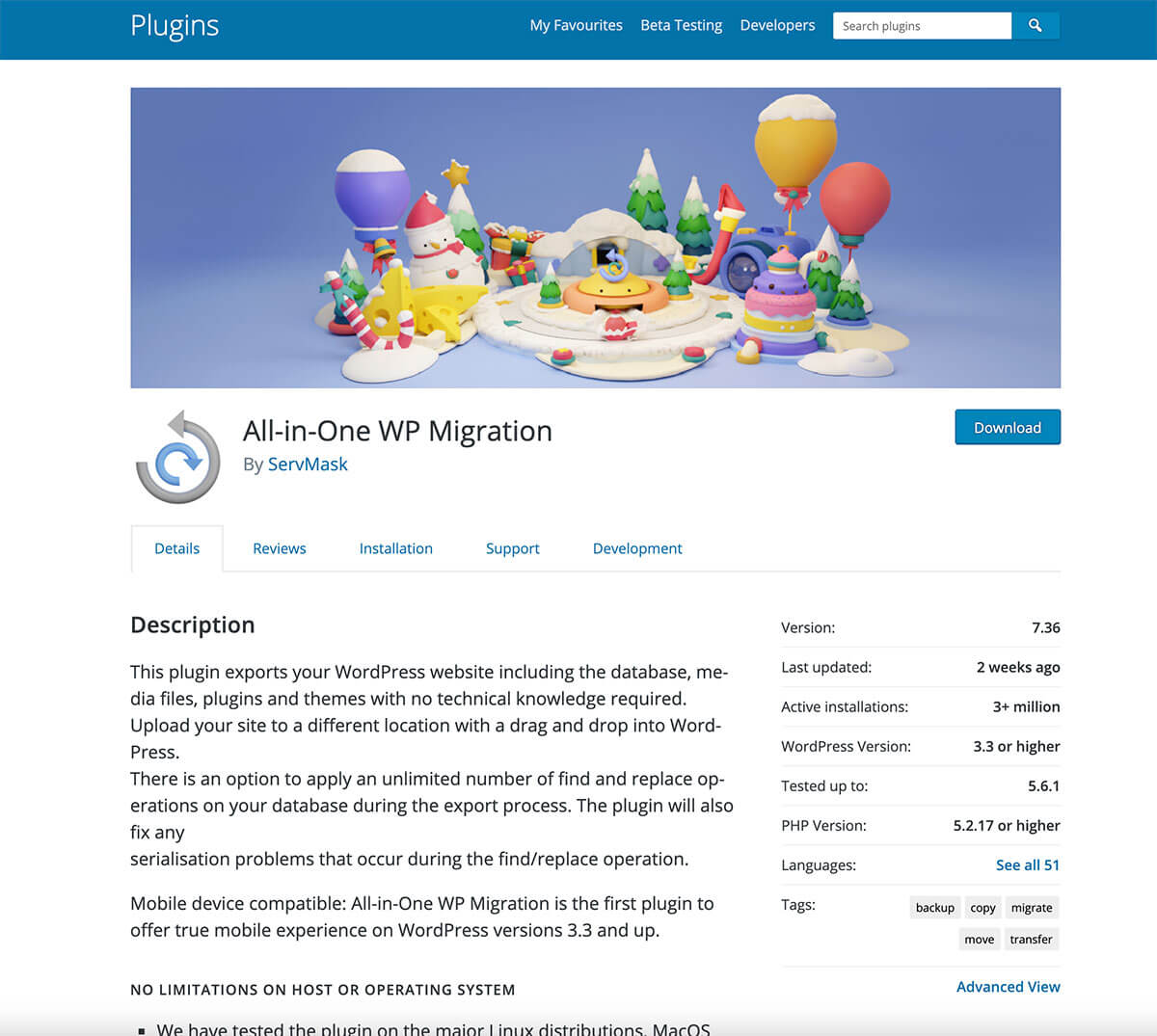
Although I love UpdraftPlus, I usually have some issues when I’m the one requesting a backup. It might be because of a server issue or a connection one, but it doesn’t always go smoothly.
That’s why I use All in One WP Migration for this task. This is great if you want to export specific portions of your website, do a backup on the spot or import a site.
I usually use it to have an extra backup on my computer or when I’m doing big updates.
Best WordPress AntiSPAM plugin
If you run a blog or a website where people are allowed to comment then you’d know the struggle with SPAM comments! They can come like crazy and it can be very time consuming to go through all of them.
Antispam Bee
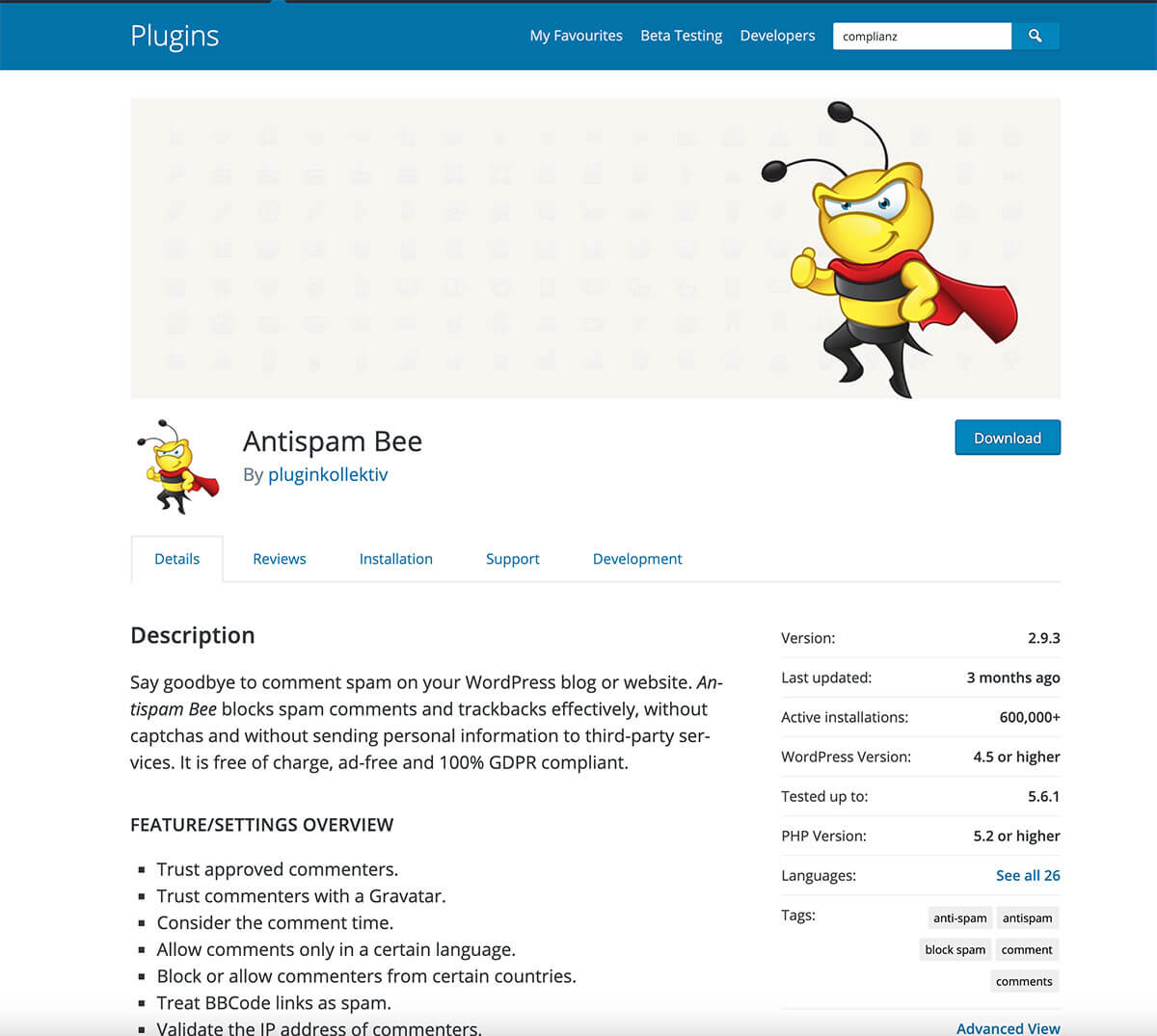
But, don’t worry, after today you won’t have to go through them again because Antispam Bee will do the job for you!
It’s free, it’s ready to go as soon as you activate it and it works flawlessly! Truly one of the best WordPress plugins available!
Best WordPress GDPR Cookie plugin
A cookie consent banner is now mandatory in many countries, especially in Europe. It’s a way to allow people to know what a website does with their data and what data are being collected.
Complianz GDPR
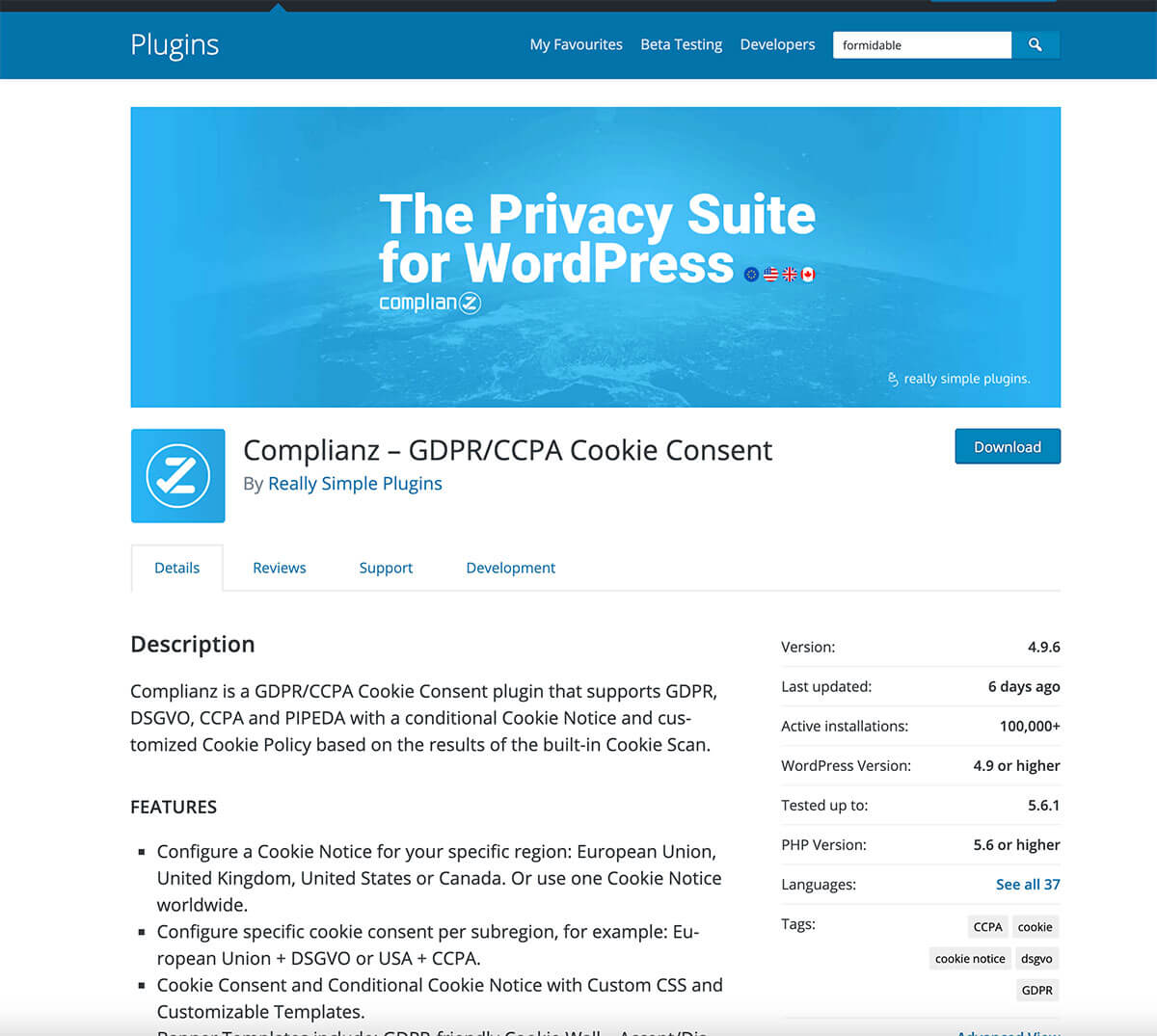
It is a big and important topic which I’m not an expert on though. However, I knew my blog needed to comply with it that’s why I downloaded Complianz GBPR.
Complianz helps you generate a cookie banner which is specifically made based on the services your website uses. Services like Google Analytics, Facebook, Twitter and so on. They all collect data and the user needs to be made aware of that.
Once you enable the services you use, they will be blocked on the front end until the user has given consent to cookies. The plugin also helps you generate a Cookie Policy which complies with the GDPR guidelines.
The setup process is easy to follow and you’ll be done with it very quickly!
Best WordPress Contact Form Plugin
Contact forms are great because they help businesses and readers to get in touch with you.
Two of the most popular contact plugins available are Contact Form 7 and WPForms. I’ve used both of them but, guess what, I don’t use them anymore!
Contact Form 7 is not super intuitive and I have a lot of mixed feelings about it and its performance.
WPForms, on the other hand, is very good, intuitive and very easy to use. However, I don’t use it anymore as it doesn’t store your form entries unless you pay for it.
Formidable Forms
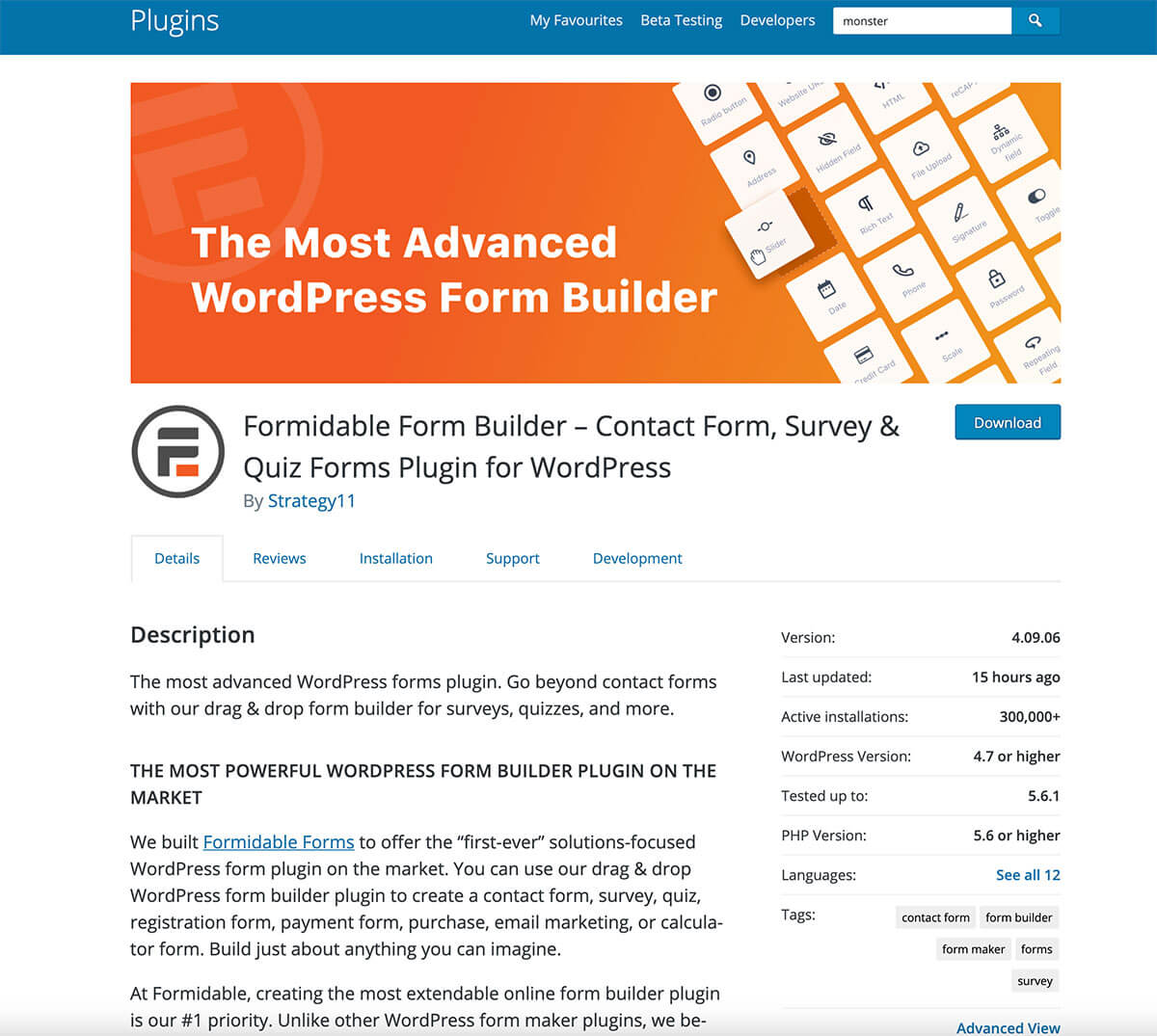
In the end, my choice went for Formidable Forms. Creating a form with it is very easy, straightforward and clean, you can use Captcha for security and it stores your form entries! So you can always go and see all the times someone has contacted you via the form!
Best WordPress Plugin for Google Analytics
Whether you are a newbie or a more long term blogger, I assume that you know of and use Google Analytics.
When it comes to checking your Google Analytics report, the best place to do so is through the official website. However, having a quick snapshot of your website’s performance while working on it is also helpful.
MonsterInsights
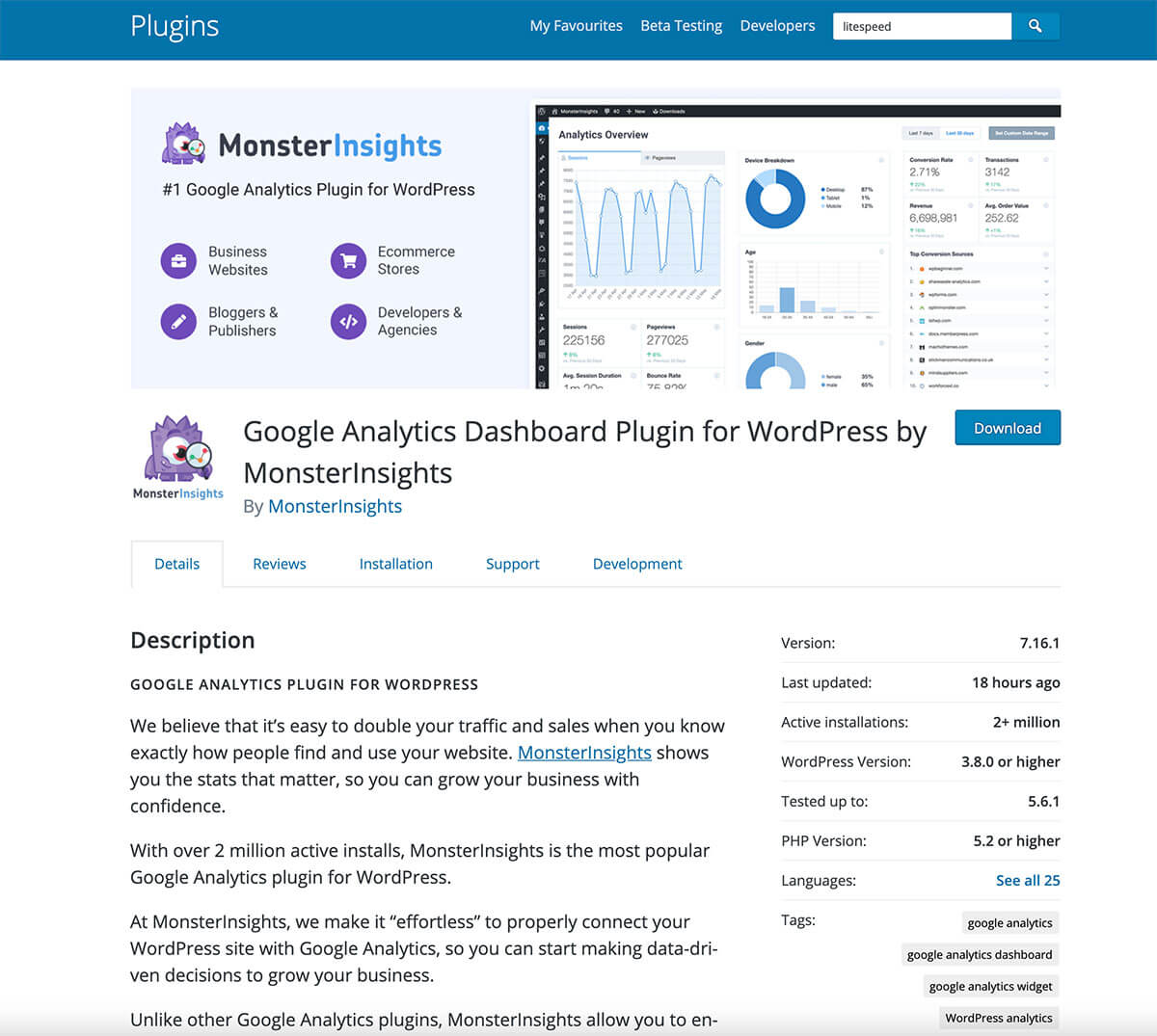
The best way to check your stats in WordPress, in my opinion, is through the plugin called MonsterInsights. This is the most popular and used WordPress plugin for Google Analytics and, unlike the other ones, it’s also the one I use!
Another useful thing about this plugin is that it can automatically add your unique tracker ID to your website so you don’t have to deal with it!
At its core, the plugin is free, but it offers a paid version if you want to view all the reports from Analytics.
Best WordPress plugins for improving speed and performance
Both your website’s speed and performance are important and almost essential. They not only help you gain and keep new visitors, but Google highly values them when crawling, analysing and suggesting a website.
For sure, many factors impact these parameters, from the server that hosts your blog to the content in it, the theme, the number and type of plugins used and so on. But this doesn’t stop you from using tools that can help you work on and improve your score.
Disclaimer: it’s true that you should pay attention to them and do an analysis of your website with services like GTMetrix or Google PageSpeed. However, their results don’t always reflect reality and trying to get a perfect score can ruin the experience for your visitors.
So, try not to stress too much in the hope of getting a perfect A or 100! I tried to do it and it broke my sites many times!
LiteSpeed Cache
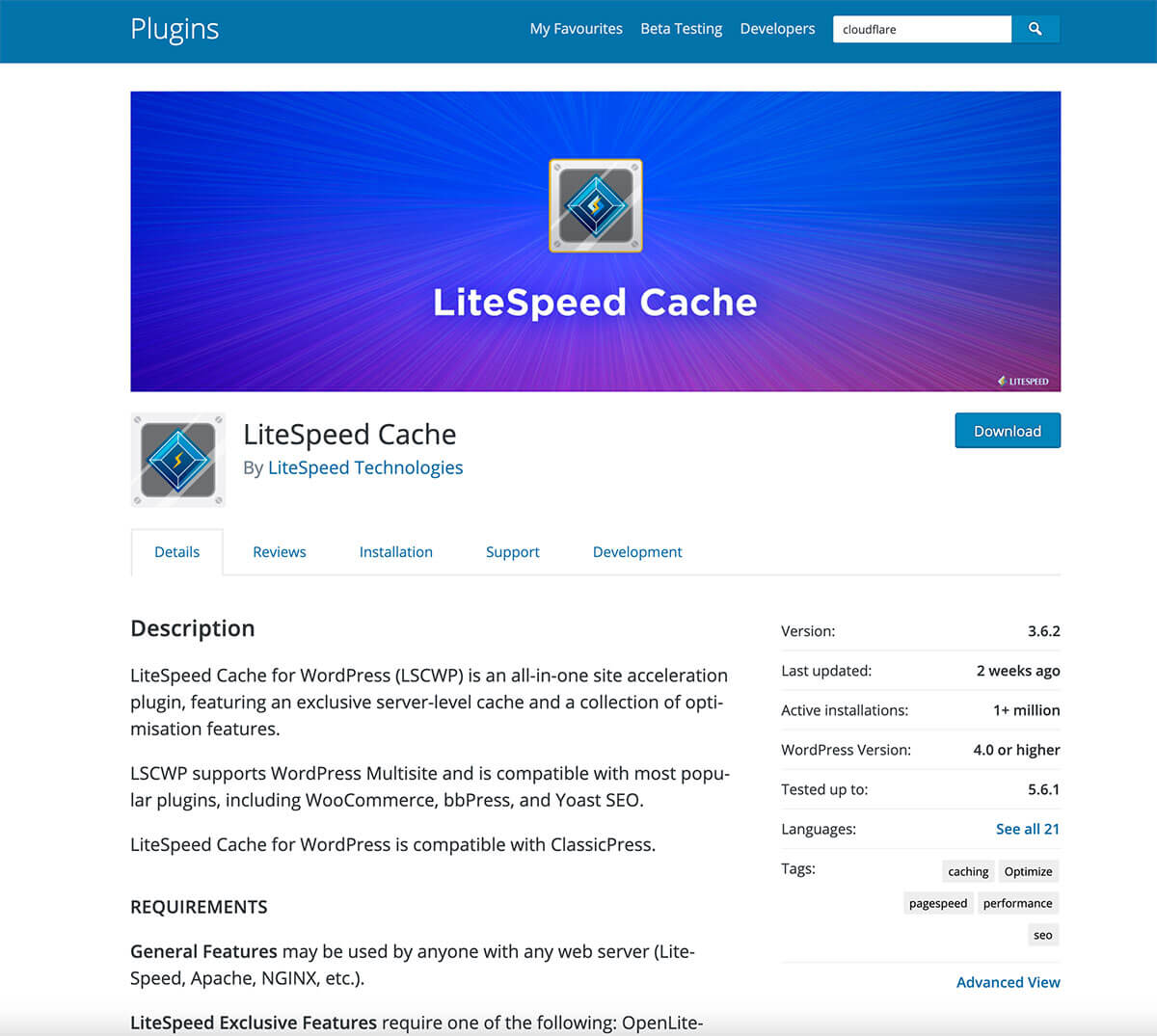
LiteSpeed Cache is a powerful and comprehensive Cache and Page Optimisation Plugin which is perfect for websites hosted on LiteSpeed servers. If you decided to go with Hostinger, then your website is hosted on servers that use this technology! Good on you because it’s great!!
If your host doesn’t use LiteSpeed servers, it’s not a big deal because you can still use the page optimisation settings of this plugin. In fact, I only use it for this purpose and use another one for caching management.
When dealing with page optimisation settings such as CSS and JS Minify, Combine and so on, do it very carefully as they are very powerful and can break your site.
The best LiteSpeed Page Optimisation settings that I use and work for me and my theme are:
CSS Settings:
- CSS Minify ON
- CSS Combine ON
- CSS Combine External and Inline OFF
- CSS HTTP/2 Push ON
- Load CSS Asynchronously OFF
- Generate Critical CSS OFF
- Generate Critical in Background OFF
- Inline CSS Async Lib ON
- Font Display Optimisation SWAP
JSS Settings:
- JS Minify ON
- JS Combine OFF
- JS Combine External and Inline OFF
- JS HTTP/2 Push ON
- Load JS Deferred ON
- Load Inline JS DEFAULT
Optimisation Settings:
- HTML Minify ON
- Remove Query String ON
Media Settings:
- Lazy Load Images ON
- Responsive Placeholder ON
- Generate LQIP in Background ON
- Lazy Load Iframes ON
- Inline Lazy Load Images Library OFF
All these settings came to life after maaaanyyy tests, stressful days and scary moments when I thought that I had lost my website! So, take your time to try them, always select purge all from the LiteSpeed logo on the top bar and check your website in incognito. If something goes wrong, revert to the default settings.
WP Cloudflare Super Page Cache
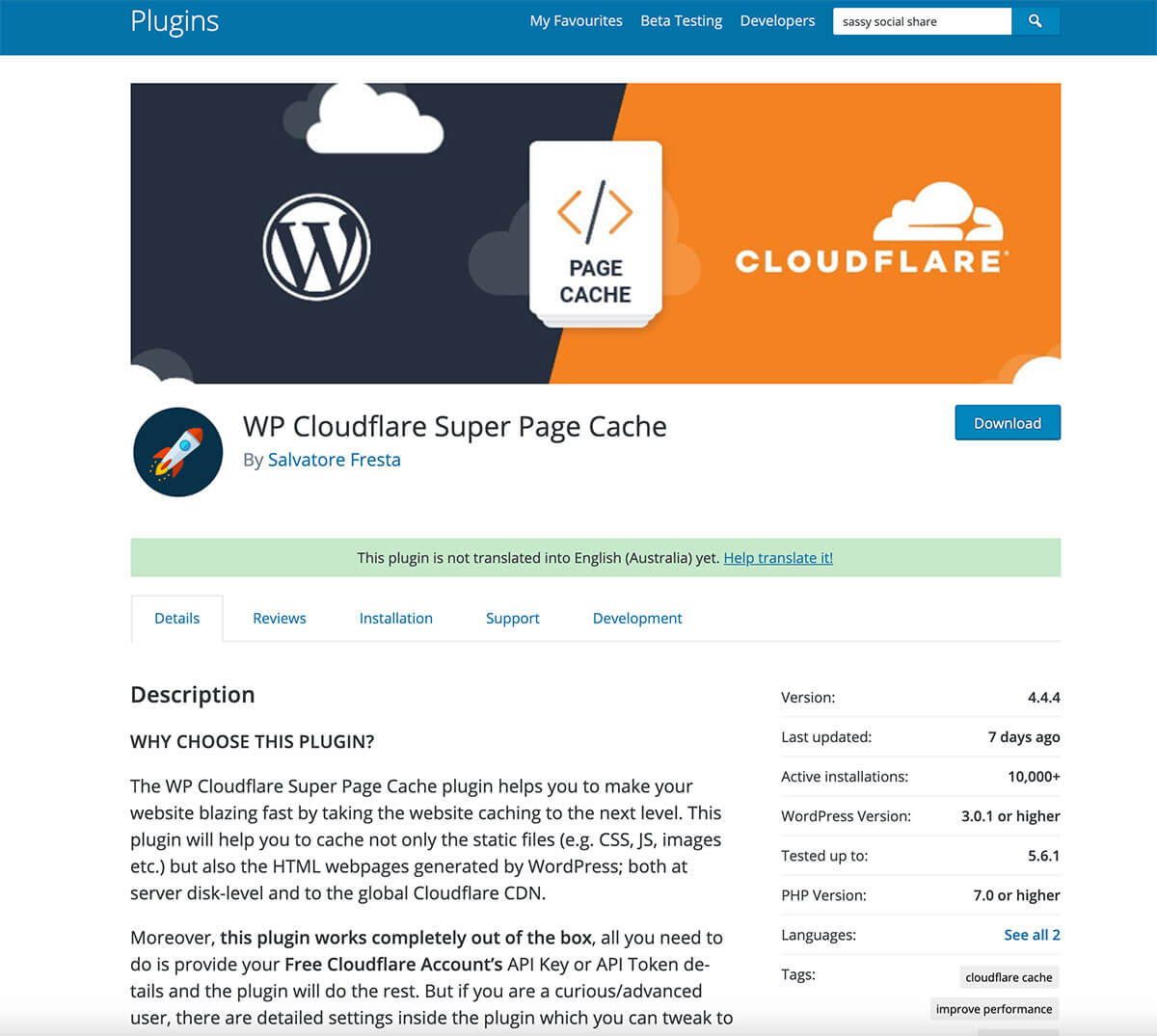
As I said above, I don’t use the LiteSpeed plugin for caching management. At least, I don’t anymore.
This is because I switched to WP Cloudflare Super Page Cache which truly does a fantastic job at it if you use Cloudflare as a CDN.
What is a CDN? A Content Delivery Network (CDN) is a group of servers located around the world which work together to provide and load internet content in a faster way.
Cloudflare is probably the most famous and used CDN service because it’s reliable but also mostly free! They do provide paid plans but their essential features are available to anyone.
So, because I use Cloudflare which also caches my website, I wanted to use a WordPress caching plugin which was made specifically for it and that’s when I found WP Cloudflare Super Page Cache.
This plugin works flawlessly out of the box, it integrates with LiteSpeed and many other similar plugins like WPRocket or W3 and so on. In addition to this, it’s made by an Italian developer so I felt even happier to use it!
Best WordPress Plugin for Social Sharing
Allowing your readers to be able to share your valuable and informative content in an easy, quick but also nice looking way is important in an era where social media is such a big part of our life.
Sassy Social Share
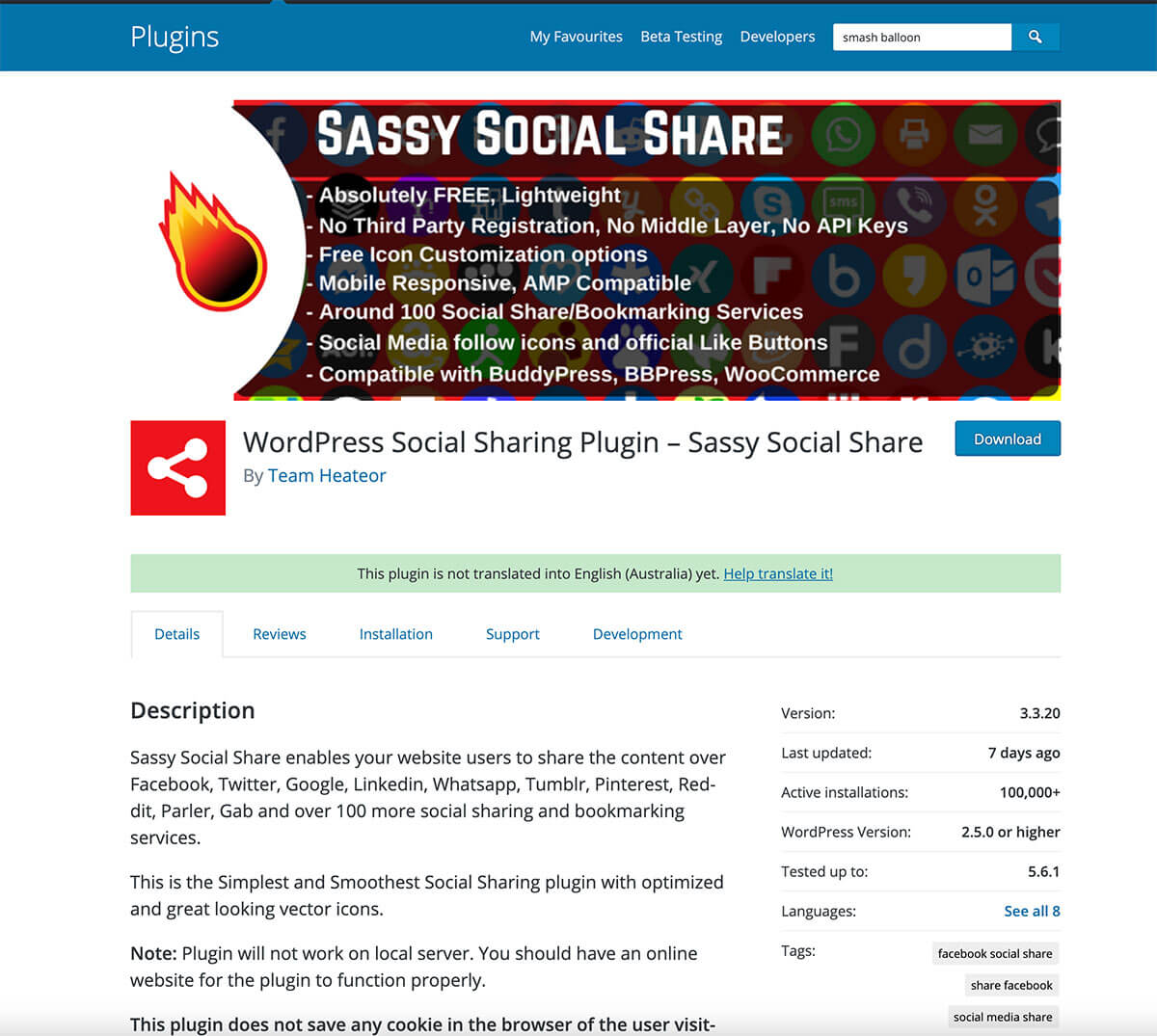
The social sharing plugin that I choose and recommend to you is Sassy Social Share.
First of all, this plugin is almost entirely free except for only a few extra bits and pieces that are premium.
Then, it allows you to select from a list of over 100 sharing services! You read correctly, over 100! A lot of them are pretty unknown to me but they might be useful for other people so it’s good that you can choose them for free.
Finally, it allows you to customise the placement, turn on or off a floating bar for them, the style of the icon and more. It’s just a very open and flexible plugin!
Best WordPress Plugin for showing your Instagram feed
Smash Balloon Social Photo Feed
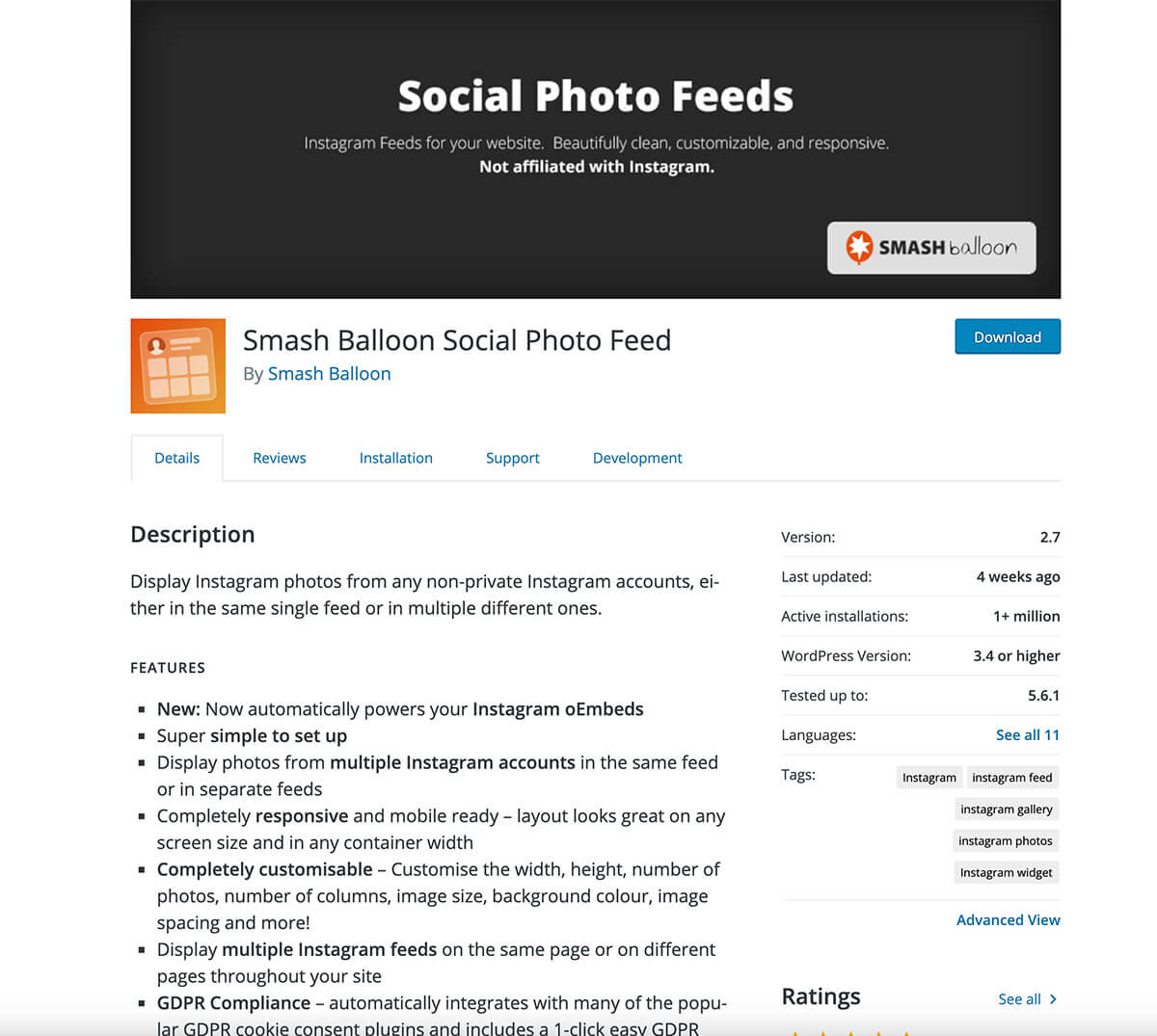
If you’d like to show your Instagram feed on your website, then Smash Balloon Social Photo Feed can help you with it.
Before switching to this plugin, I was using Social Feed Gallery became it was the only WordPress plugin to show the Instagram feed as a carousel for free. However, due to a conflict between the plugin and the API changes made by Instagram, I was having issues with it. They probably fixed them by now but I’m not certain about it.
In the end, I decided to not focus on the carousel in favour of using a plugin that would work.
Although I had to make quite a few initial changes to have the plugin look good both on desktop and mobile, I’m very happy with it! It’s no surprise that it’s the most downloaded plugin of its kind!
Best WordPress plugin for SEO Management
Yoast SEO
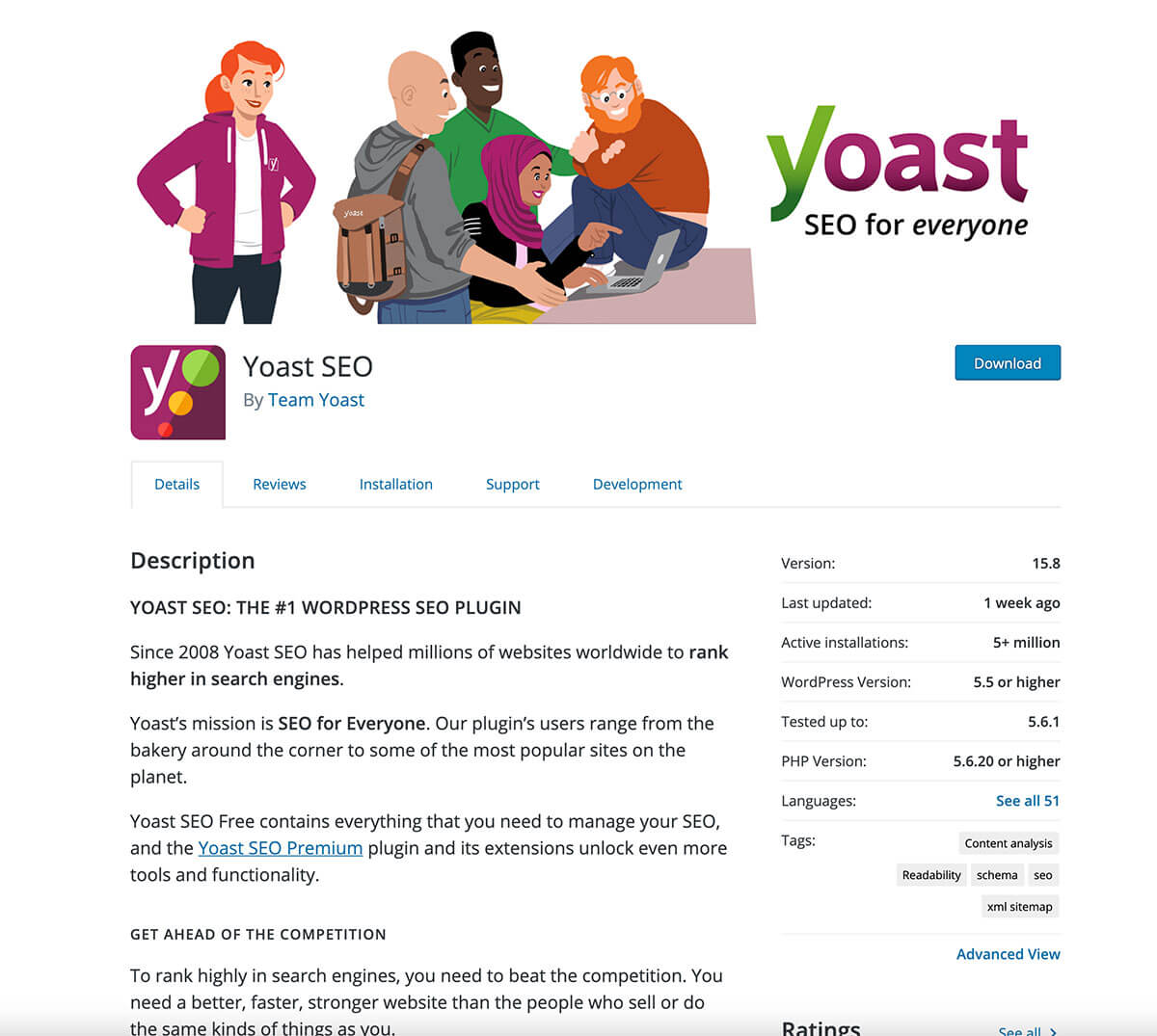
I already talked about Yoast SEO in my guide on how to start a blog, but it’s worth mentioning it again because it’s such an important one.
What is SEO? Search Engine Optimisation (SEO) is the process of improving both your website and content it so that a search engine will show it as a top result of the keyword being searched for.
Because SEO is so important but also so vast to learn and deal with, having a good plugin that can help you get better at it is pretty good, right?!
That’s when Yoast SEO comes to play. Whenever you write a post or page, this plugin will highlight what you need to work on, how many times should the keyword appear, if the text has good readability and more.
I use the free version of it but they also offer a premium one with more features, 24/7 support and internal linking suggestions.
Final thoughts
I hope that you found this guide on the best WordPress plugins you need when starting a blog helpful and informative!
All the plugins shared in it are the ones I use daily and that I have tested thoroughly and to the best of my knowledge, competence and needs.
If you need other plugin suggestions or have ones you want to share, please do it in the comment section. I’m always on the hunt for new ones to try!
Pin it for later!